Getting started with Orchard CMS – Installing Orchard
Orchard CMS is a free Content Management System (CMS) based on Microsoft ASP.NET MVC. http://www.orchardproject.net/
Orchard is very powerful due to its rich extensions in the form of Modules (= Feature Packages) and Themes. It is highly customizable due to its full .NET integration and extensibility.
Orchard can be installed either by downloading with the Web Platform installer or by using WebMatrix. I am going to show you a brief description on how to create an orchard website using WebMatrix.
1. Installing WebMatrix
Microsoft WebMatrix is a free Microsoft web development tool. It focuses on easy creation, configuration, publication and maintenance of websites. The power of WebMatrix lies in the simplicity of its usage and, to my opinion, in the rich template gallery that can be used as a starting point. The gallery contains all the major open source implementations for CMS, Blogging, eCommerce, Galleries and Forum websites.
Examples include: Joomla, Umbraco, MojoPortal, nopCommerce Drupal, Moodle, WordPress, DasBlog and many more.
Go to http://www.microsoft.com/web/webmatrix/ and download WebMatrix.
2. Start WebMatrix
3. Create your Orchard WebSite
- Click “New” –> “App Gallery”
- Select Orchard CMS and click “Next”
- Click next again
- Accept the EULA
- Wait until the download completes.
When the download completes, Orchard will start and open an initial configuration page in the browser:
- Fill in the Site Name, an admin username and password
- Select your data storage: SQL Server Compact, SQL Server or MySql
- Select an Orchard Recipe. If you want to create a blog, select blog, if not, select default.
- Click Finish Setup
And you are done, your website is running on your local machine:
From the home website you can access the dashboard via the link at the bottom. The dashboard contains all the configuration options for settings, content, etc.
In the next post we will explore the features and modules that you need after you have completed the orchard installation:
http://www.12qw.ch/2014/03/getting-started-with-orchard-cms-the-modules-and-features-you-need



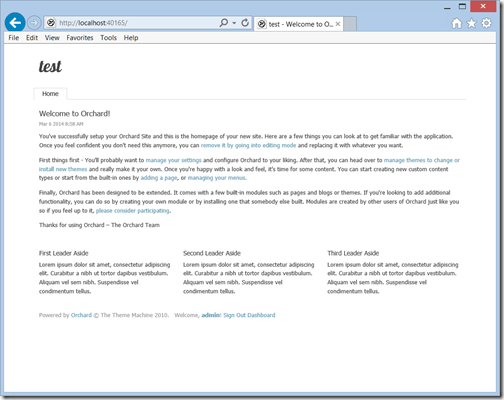

0 Comment